Magnetic iPad Air Keyboard Case for 13 & Pro 12.9
$121.99 & Free Shipping
Introducing the Magnetic Keyboard Case for iPad Air 13 & Pro 12.9, a sophisticated accessory designed to elevate your tablet experience. This premium slim keyboard case is compatible with the 2024 iPad Air 13-inch and various models of the iPad Pro 12.9 (3rd to 6th generations), ensuring versatility across devices. Featuring an innovative Easy-Set Magnetic Stand, it transforms your tablet into a powerful laptop effortlessly, making it perfect for travel, business, or school. The built-in precision multi-touch trackpad enhances productivity, allowing seamless navigation while the full row of iPadOS shortcuts ensures effortless control. With a stunning backlit keyboard offering three brightness levels and an impressive 750mAh battery life, you can work comfortably day or night, recharging quickly via USB-C. The case also boasts unmatched protection with its sturdy keyboard base and synthetic vegan leather exterior, safeguarding your device against accidental knocks and falls in any environment.
Free shipping on orders over $50!
- Satisfaction Guaranteed
- No Hassle Refunds
- Secure Payments
Description
Features of Magnetic iPad Air Keyboard Case for 13 & Pro 12.9
- Compatibility: This keyboard case is specifically designed to work with the 2024 iPad Air 13-inch model. It is also compatible with various versions of the 12.9-inch Pro models, including the 6th, 5th, 4th, and 3rd generations. Make sure to verify your model number, as this case does not fit the 1st and 2nd generations of the Pro series.
- Easy-Set Magnetic Stand: The keyboard case features a magnetic back cover. You can easily attach your iPad to it for an instant connection. The floating cantilever stand can be adjusted smoothly, allowing you to transform your iPad into a functional laptop in seconds. This feature is especially useful for travel, school, or business settings.
- Multi-Touch Trackpad: Equipped with a built-in precision trackpad, this keyboard case enhances your navigation. The trackpad supports multi-touch gestures for quick and efficient editing. You can seamlessly create presentations and browse the internet at high speed. Additionally, the full row of iPadOS shortcuts simplifies tasks, such as adjusting brightness or controlling music, with just one tap.
- Type Day and Night: The iPad Air 13 inch keyboard comes with an illuminated backlight. This feature has three adjustable brightness levels, allowing you to work in various lighting conditions. The case includes a 750mAh battery, which offers remarkable durability. It supports daily use for up to three months or nightly work for two weeks on a single charge. Recharging is quick and convenient thanks to USB-C compatibility.
- Enhanced Protection: The casing of this keyboard is made from a sturdy material that provides exceptional protection for your iPad. The structure is reinforced to withstand drops and impacts, making it ideal for active lifestyles. The combination of a robust keyboard base and synthetic vegan leather case ensures that your device remains safe during use or transport.
With these features, tthis Magnetic iPad Air Keyboard Case for 13 & Pro 12.9 offers a practical and stylish solution for anyone looking to enhance their productivity while enjoying the flexibility of a tablet. Whether you are a student, professional, or casual user, this keyboard case provides the tools you need to succeed.
13 reviews for Magnetic iPad Air Keyboard Case for 13 & Pro 12.9
You must be logged in to post a review.

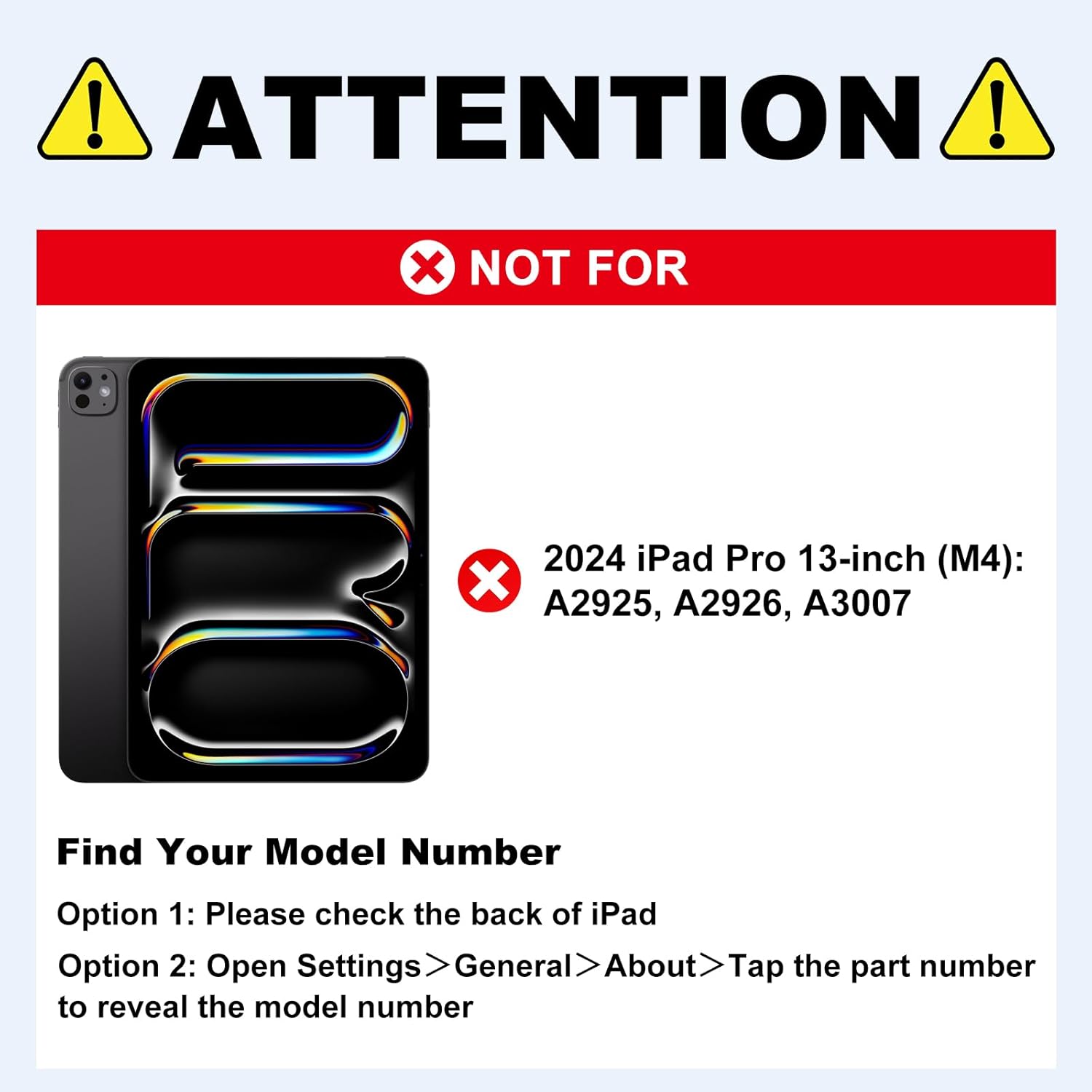
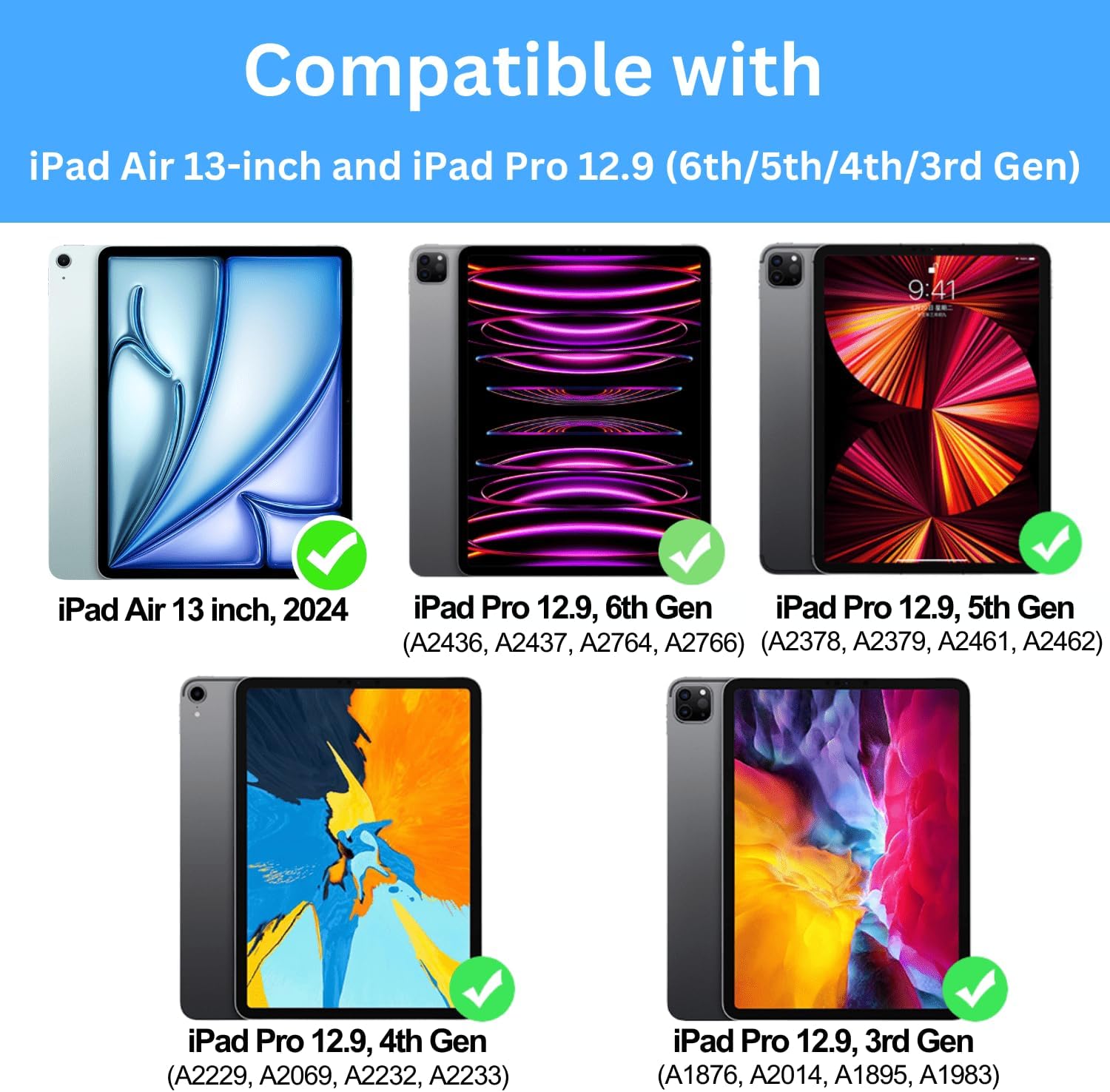

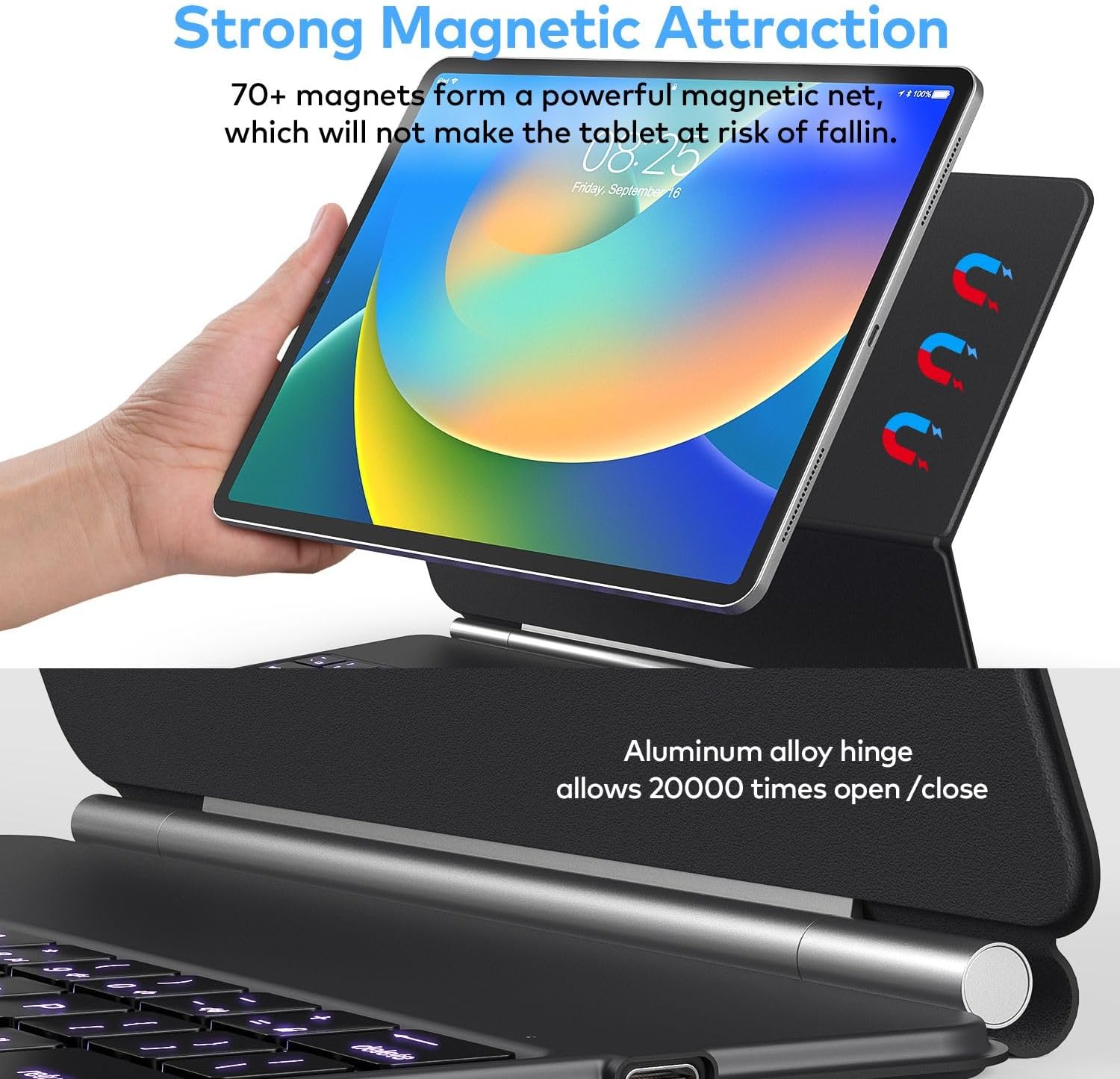

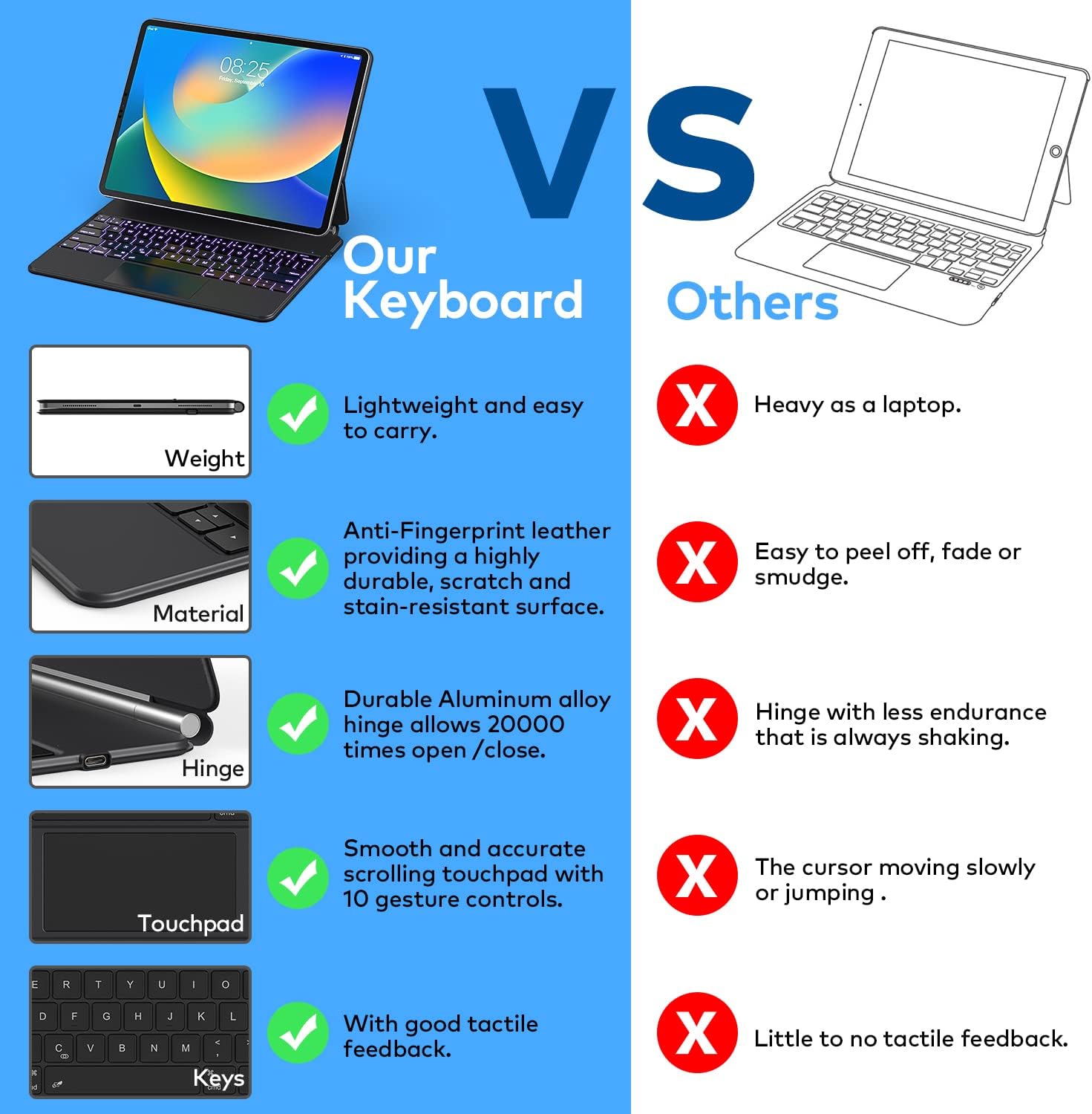
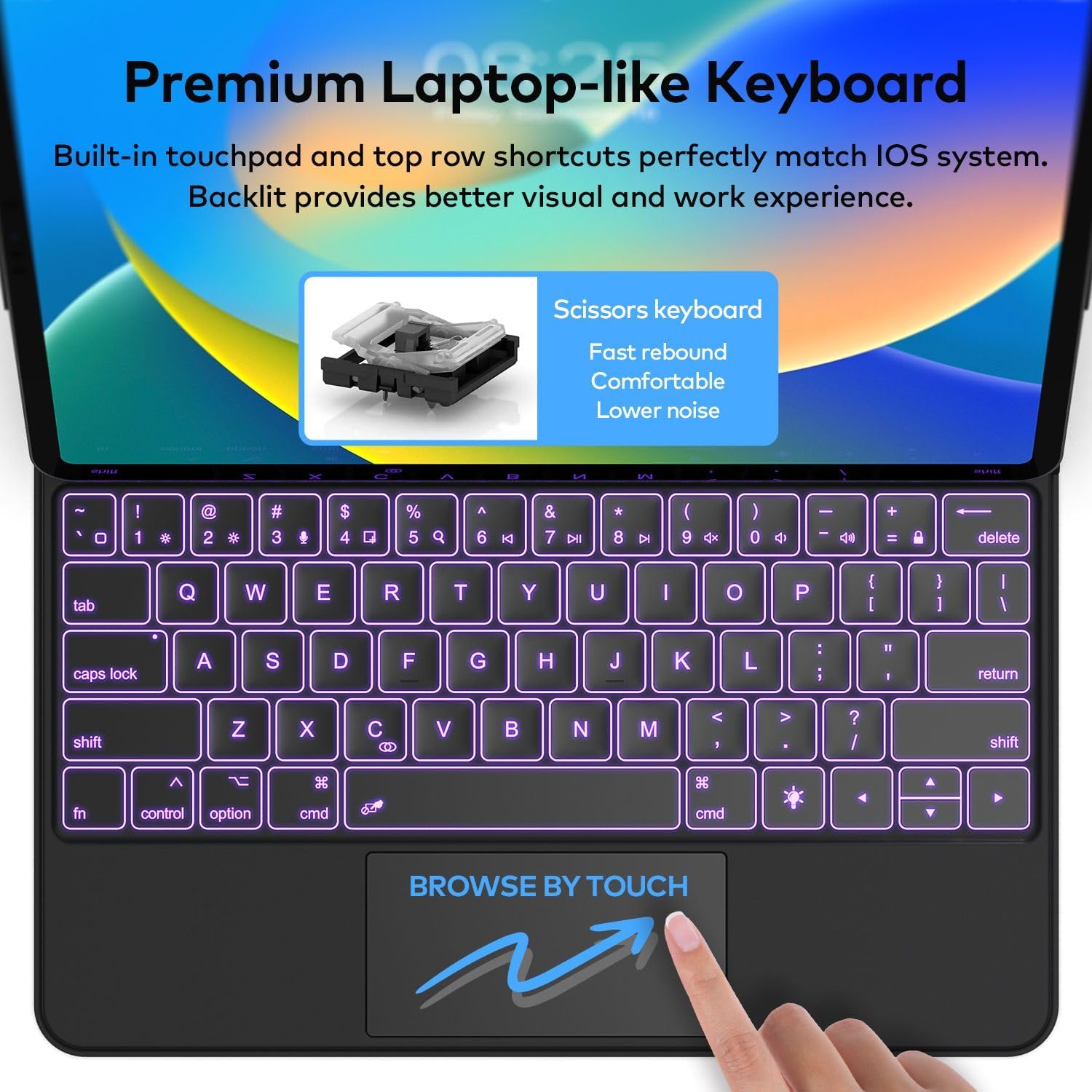







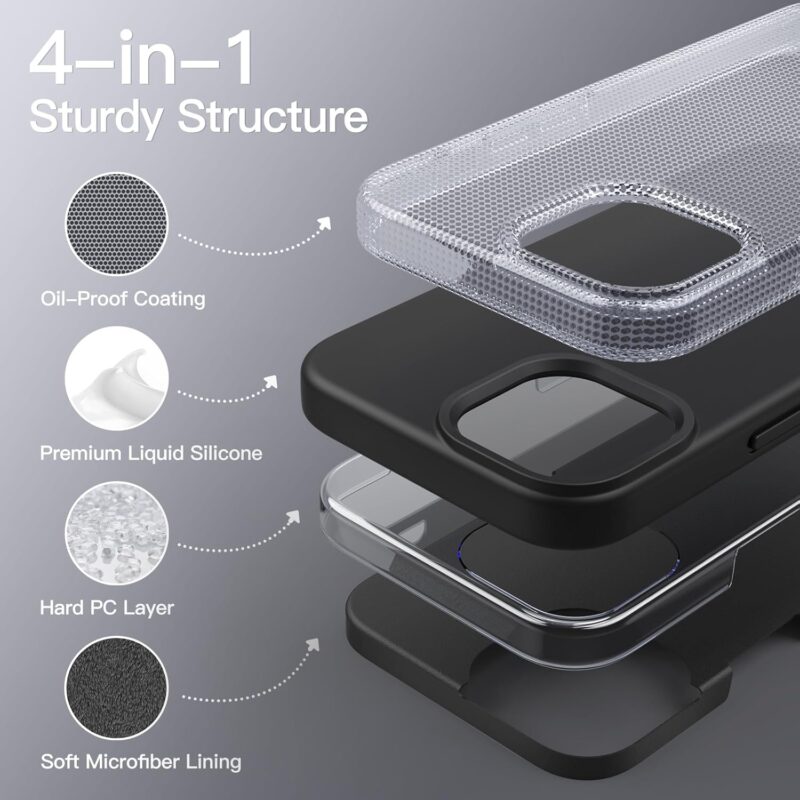








Amazon Customer –
Outstanding Product
I recently purchased an iPad keyboard case, and it has exceeded all my expectations. The design is sleek and stylish, perfectly complementing the aesthetic of my iPad. The keyboard itself is responsive and offers a tactile typing experience that rivals traditional laptops. The keys are well-spaced, making typing comfortable even during extended use.The case is incredibly durable, providing excellent protection for my iPad without adding unnecessary bulk. The built-in stand is a game-changer, allowing for multiple viewing angles that enhance both productivity and entertainment experiences. The magnetic closure is strong and ensures the iPad stays securely in place.Battery life is impressive; I can go weeks without needing to recharge, even with regular use. Bluetooth connectivity is seamless, with no lag or connection drops, making it a reliable accessory for daily tasks.Overall, this iPad keyboard case has transformed my tablet into a versatile tool, ideal for both work and play. I highly recommend it to anyone looking to enhance their iPad experience. It’s a perfect blend of style, functionality, and protection.
CV –
Laptop Like feel!
Easy to set up, great size. Still works with the software updates unlike others Iâve had before. Only thing I would change is the fact that it wonât hold the tablet magnetically in portrait mode. Other than that itâs worth the money.
Melissa A. McCormack –
Solid tablet cover and lit keyboard!
Itâs has a strong magnetic pull to keep the tablet on the keyboard. The illuminated keys are fantastic. Wish I could flip the lid but itâs a really nice cover and keyboard,
Amazon Customer –
Better than expected
Great quality! I ordered the rose gold and it is a beautiful color. The magnet is strong enough to hold my IPad. This produce it very professional looking and perfect for school. I had the traditional Ipad case that folds out which made the angle weird. This props the IPAD up like a lap top making the angle much better. For daily use I would highly recommend.
Brandi –
Magic Keyboard Dupe
Hey guys! So I bought this really quickly to make my ipad into a laptop for school. I’ve used it since 8/27 and so far I’m loving it! I’ve had no problems with it stop working. Its smooth and responsive and I love the butterfly-type feel of the keys. The only thing I will say is that the lights on the keyboard tend to go out quick. I know that its to save battery, but it goes out like in the minute, but it does turn back on when tapping a key. Its not a problem for me because I just leave the lights off. Charging lasts throughout the day, so you really only have to charge it at night or 1.5 days.
Sparkle Kitty –
Great alternative to the Apple keyboard
Setup took less than 5 minutes. They keyboard paired to my WiFi quickly and has not disconnected. The keys are perfectly situated with precision touch control for easy typing and the cantilevered magnetic dock is perfectly aligned to my line of sight. The backlit keyboard has three brightness settings which are great for using in darker situations. The dock itself is extremely lightweight. This is a terrific option if you are looking for a less expensive version of the Apple keyboard – there is a lot of value for the price. I can definitely highly recommend this keyboard. I am SUPER happy.
Joe from Milwaukee –
It does the job
It seems sturdy and it does the job. It’s a little bit heavier than I was expecting, but as long as it works, it’s good.
mac40k –
Expected better
I purchased a Logitech Slim Portfolio Pro keyboard cover shortly after purchasing my 3rd generation iPad Pro. It served me well over the years, but the covering started cracking and peeling. While there was nothing functionally wrong with it, I finally decided to shop for a replacement. There are literally dozens of choices on Amazon, including many that appear similar to this one in design, which is apparently a knock-off of the much more expensive official Apple offering. With 4 and a half stars, lots of positive reviews, and one of the lowest prices for this style, I figured this was a safe bet. I must admit that Iâm not very happy with my choice. My review however is colored by comparison to the cover I replaced.My Logitech is of the A-frame design rather than the floating screen variety like this one and lacked a trackpad. Truth be told, Iâm not a big fan of track pads on Windows PCs and usually use a mouse, so the addition of one for this case wasnât a selling feature. However, the trackpad can be turned off, so I figured it would be no different than what I was used to where navigation is done by touching the screen. The problem is that the hinge between the keyboard half and the screen half has a LOT of play in it (see video). This is certainly not an issue if you always use the trackpad, but for me it is very annoying. I will have to either force myself to learn the trackpad commands and use them or deal with the screen literally bouncing under my finger when I touch it. The Logitech design is rock solid in the âlaptopâ configuration.With the Logitech, I quickly got spoiled by the keyboard and tended to leave it in that configuration most of the time. The iPad magnetically locked in place to the keyboard along the bottom edge, so I could pick it up and carry it by the screen without having to close the cover if I was just moving the short distance between one location in the house and another. Due to the play in the hinge however, I find myself wondering if I probably should be closing this one when carrying it. Opening the case from the closed position is a two-handed operation rather than being able to simply tap the screen to awaken the iPad.On the rare occasions I wanted to use the iPad in vertical orientation, the Logitech keyboard could be folded behind the screen. That is not an option here and you have to physically remove the iPad from the case if you want to hold it vertically. The plus is that you donât have the weight of the unused keyboard to hold in addition to the iPad (which is one of the reasons I rarely did so with the Logitech), but at the expense of there being no protection being provided by the case. The magnetic attachment of the cover is strong enough that I have no concerns about it accidentally coming off during normal use. However, intentionally removing it and putting it back on is also a two-handed operation, more so for reattaching it. As a result, I am just as disinclined to use the iPad vertically, as I was previously.As for battery life, while my Logitech could easily go months between charges, this new case doesnât seem to last but a few weeks. The Logitech keyboard would go to sleep after a short period of non-use and wake when touched, so there was no need to close the cover to turn it off. This one seems to operate similarly; however, I have had more than one occasion where after a period of unuse, the keyboard didnât respond until the case was closed and reopened. Perhaps the design is such that the keyboard only goes to sleep for brief periods but shuts off after a longer span and closing the case shuts it off as well? If that were true, closing the case between use sessions may well extend the battery life as just waiting for it to turn itself off is causing avoidable drain; however, I have not been able to confirm this hypothesis based on available documentation.The keyboard itself is actually pretty nice. The keys have a decent amount of travel and are more clicky than the soft press feel the Logitech has. This is one feature I actually consider to be an upgrade. The backlight being adjustable is also a plus, but even though the Logitechâs backlight isnât adjustable, Iâll take its longer battery life over this.At the end of the day, it may just be that this style is not a good fit for me and in hindsight I wish I would have gotten something more like what I have been used to.UPDATE Apr 2024: After my initial review, the manufacturer contacted me and offered to replace the defective product. I’d give the product another 1/2 star if that was an option for the customer support as they at least made an effort to address the hinge problem.While the new hinge is certainly stiffer than the one in the previous cover, it still has a bit of bounce when the screen is touched. Again, if you use like to use the trackpad and are not trying to navigate by touching the screen, this may be a perfectly acceptable cover for you. I’ve tried to get in the habit of using the trackpad, but I tend to instinctively reach for the screen out of habit. It’s therefore just not as practical for me as other designs and I’m ultimately going to have to shop for an alternative.
Adonay Sandoval –
Excelente producto, muy buena calidad y funcionamiento.
teamroper202 –
This is even better than I was hoping for! It arrives in a well protected, bubble wrapped sleeve, inside a padded box and finally in an outer box. I purchased the cover in white and am super pleased with the color. Your iPad attaches to the case by the magnetic back. You can see in the photo,, how strong of a hinge is used. The keyboard has a smooth touch and the keys are exactly the same as a laptop keyboard. The Bluetooth connection for the keyboard to the iPad took me a couple of tries; but if I had opened the user manual and followed the simple instructions, it was super simple. I highly recommend this case, especially for the price.
Lolla –
stopped working from first use!!
luis l. –
Se adapto muy bien a mi IPad sin problemas y el teclado fue muy fácil conectarlo
gabriela casanova –
El teclado es funcional, se conecta muy facial. El unico problema que yo le encuentro es que al estar pesado el iPad cuesta que se mantenga el teclado recto, se va apara atrás. Error mÃo no fijarme que no se voltea la pantalla o se queda totalmente plana. Si lo usas para pintar no lo recomiendo. Solo para trabajo de escritorio.