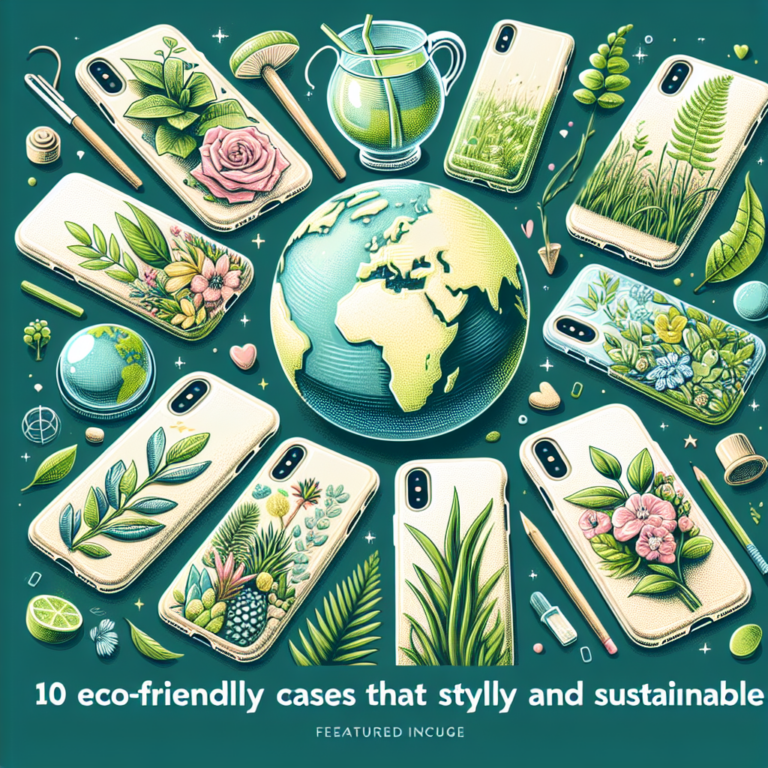Apple’s iOS 18 Update Is Causing BMW Digital Car Key Problems
Introduction:
Since the release of iOS 18, BMW owners have been experiencing issues with their digital car keys not working properly. This update has caused frustration among users who rely on this technology to access their vehicles easily. In this article, we will explore the common problems BMW owners are facing and provide solutions to help resolve them.

The Issue:
Many BMW owners have reported that their digital car keys are not functioning properly after updating to iOS 18. Users have been unable to unlock their cars, start the engine, or even access certain features through the BMW app on their iPhones. This has led to inconvenience and safety concerns for those who rely on this technology for daily use.
Common Problems:
Some of the common problems reported by BMW owners include:
– Inability to unlock the car using the digital key
– Issues with starting the engine through the BMW app
– Difficulty accessing and using features such as climate control and remote parking
Causes:
The issues with BMW digital car keys seem to be caused by compatibility issues between iOS 18 and the BMW app. The update may have altered certain settings or protocols that are necessary for the smooth functioning of the digital keys. Additionally, some users have reported that the update has caused connectivity problems between their iPhones and their BMW vehicles.
Solutions:
If you are experiencing problems with your BMW digital car key after updating to iOS 18, here are some potential solutions you can try:
1. Update the BMW App: Make sure you have the latest version of the BMW app installed on your iPhone. Check for updates in the App Store and install any available patches or fixes.
2. Restart Your iPhone and BMW: Sometimes a simple restart can resolve connectivity issues between your iPhone and BMW vehicle. Turn off both devices, wait a few seconds, and then turn them back on.
3. Reconfigure the Digital Key: Remove the digital key from your BMW app and set it up again. This may help reset any settings that were affected by the iOS 18 update.
4. Contact BMW Customer Support: If the problem persists, reach out to BMW customer support for further assistance. They may be able to provide additional troubleshooting steps or a software update to resolve the issue.
Conclusion:
The iOS 18 update has caused BMW owners to experience problems with their digital car keys, leading to inconvenience and frustration. By following the solutions outlined in this article, you can potentially resolve these issues and regain full functionality of your digital key. If the problem persists, don’t hesitate to contact BMW customer support for further assistance. Remember to always keep your BMW app and iOS updated to ensure smooth operation of your digital car key.